Introduction
In the modern business landscape, effective printing management has become essential for optimizing productivity, reducing costs, and promoting sustainability. Printing management solutions offer businesses in the UK the tools and strategies to streamline their printing processes, manage printing resources, and minimize environmental impact. In this article, we will explore the benefits and features of printing management solutions and their significance for businesses in the UK.
Understanding Printing Management Solutions
Printing management solutions encompass a range of software, technologies, and services designed to monitor, control, and optimize printing activities within an organization. These solutions aim to enhance the efficiency of printing processes while reducing waste, energy consumption, and overall printing costs.
Key Features of Printing Management Solutions
1. Print Monitoring and Tracking
Printing management solutions provide real-time monitoring and tracking of printing activities across the organization. Administrators can access detailed reports on print volumes, types of documents printed, and associated costs.
2. Print Authentication and Security
To ensure data security and prevent unauthorized access to sensitive documents, printing management solutions offer print authentication features. Users may need to authenticate themselves at the printer using secure methods such as PIN codes or ID cards before their print jobs are released.
3. Print Rules and Policies
Printing management solutions allow administrators to set printing rules and policies. This can include restricting color printing, duplex printing by default, or implementing print quotas only for individual users or departments.
4. Cost Allocation and Billing
For businesses that charge printing costs back to specific departments or clients, printing management solutions facilitate accurate cost allocation and billing. This helps organizations maintain transparency and accountability in their printing expenses.
5. Print Queue Management
Printing management solutions optimize print queues to prevent bottlenecks and delays. They say managed print service providers can prioritize urgent print jobs and reroute printing tasks to available printers if needed.
6. Mobile Printing and Cloud Integration
In today’s mobile-centric environment, printing management solutions often offer mobile printing capabilities. Users can print from their smartphones or tablets securely, promoting flexible and efficient work practices. Additionally, cloud integration enables users to print documents directly from cloud storage services.
7. Sustainability and Environmental Features
Printing management solutions contribute to sustainability efforts by enabling features such as automatic duplex printing, encouraging paperless workflows, and implementing power-saving modes on printers.
Benefits of Printing Management Solutions
1. Cost Savings
By monitoring and controlling print usage, businesses can significantly reduce printing costs. Print rules and quotas discourage excessive printing, leading to a more cost-efficient approach to pull printing.
2. Enhanced Security
Print authentication and security features help safeguard sensitive information, ensuring that confidential documents are only accessed by authorized personnel.
3. Increased Productivity
Efficient print queue management and faster print release times lead to increased productivity in the workplace. Employees spend less time waiting for print jobs, allowing them to focus on their core tasks.
4. Sustainability and Green Initiatives
Printing management solutions contribute to eco-friendly practices by promoting paperless options, reducing waste, and optimizing printer energy usage.
5. Improved Document Management
Printing management solutions often integrate with document management systems, facilitating streamlined document workflows and version control.
What Is Print Management?
Print management is the utilization of different practices like printing machine tracking, computing device tracking, print output monitoring, sensitive data security, printing cost optimization, and print analytics. The latest intelligent print estimating software and developers combine all these functionalities in one place to develop a print management solution.
Startups, small, and medium businesses at least use a basic tool to manage printing operations. On the contrary, enterprises deploy a full-featured print management solution on-site or on the cloud to administer global printing activities.
Benefits of Print Management
The followings are the reasons and benefits of deploying a standard print management solution:
#2. Securing Confidential Documents
You can not let employees print out confidential business documents whenever they please. You need to document the printing of secret files to set proper responsibilities for shredding after the work is done. Print administrating software enables you to ensure data safety.
#3. Streamlining the Printing Operation
Managers and supervisors often witness that employees waste time standing in a queue to collect their printed copies. You can avoid such unproductive practices by rationalizing printing operations. Your employees will also thank you at the end of the day.
#4. Enabling Remote Printing
Employees working from home can send print commands through cloud-based print management solutions. You can collect the physical copy from the workplace. These printing solutions also ensure business data safety by encrypting in-transit data packets.
Print Management Software
Print Management software centralizes the administration of an organization’s printer fleet, allowing administrators to monitor printer status, track usage, set limits or quotas, charge for print jobs directly or allocate costs to specific individuals or business units, and generate reports.
PaperCut
If you talk about efficient print management tools for small to large businesses, PaperCut is undeniably one of the leading names. The tool and its cloud-based services help businesses of any size to minimize waste. At the same time, business owners can stop worrying about the data security of printing confidential reports.
With PaperCut, your printing experiences become delightful. Your employees must be carrying various devices at work like smartphones, tablets, Chromebooks, Laptops, etc. It could become challenging for IT system admins to ensure all drivers are in place for effortless printing when there are multiple devices.
PaperCut effectively resolves this with its Easy printing services like sending a print command to one queue and getting the copy from any printer, a common MFD touchscreen for all the different printer models, etc.
You can also deploy highly secure business printing by using its services. PaperCut employs a three-way printing protection:
- It lets you secure the printing infrastructure before someone prints anything like what you can print, who can print, etc.
- During the printing process, you can utilize 2-Factor authentication and card-based secured print copy release.
- When the print is out and the copy is in the office space, you can deploy measures like watermarking, audit trails, digital signatures, and print archiving to safely keep confidential data.
You also get some free tools with PaperCut like a Google Cloud Print alternative tool PaperCut Mobility Print, QRdoc for stamping business documents, and PaperCut Views for print analytics.
Print Conductor
You can print more than 90 different document types without even opening the file if you try Print Conductor. It comes with a fast and reliable print engine along with a simple and easy-to-use interface for bulk printing. Furthermore, you can sort print documents, preview the print document, control batch print jobs, and make quick print settings adjustments, all from one application.
The tool supports all sorts of modern printers in the local networks, wide area networks, or cloud networks. Additionally, apart from physical printers, you can use this tool to manage printing tasks on virtual printers like PDF printers and OneNote printers.
Like its competitors, Print Conductor offers a print analytics module. It helps you estimate paper and ink requirements before large batch printing jobs. Estimations are available on the Detailed report and Report page.
Print Manager Plus 9.0
Print Manager Plus 9.0 adds a new dimension to print management by giving businesses unparalleled control, access, and print insight into their printing operations. The developers of this tool have perfected their program over decades of utilization in many companies.
It is the cutting-edge print management software that represents the very best in end-user support and technology. By deploying this tool in your organization, you can reduce printing supply costs, cut down the paper wastage, and receive enhanced printing intelligence across departments.
The followings are some of the remarkable features of this print management software:
- IT admin can live audit printing tasks of an employee, workstation, printer, network, and cost.
- Release station with an ID card or payment makes printing tasks streamlined for work or printing shops.
- Its quota and budget settings enable you to save money by limiting printing by persons, workstations, or printers.
Print Manager Plus 9.0 also follows an environment-friendly policy to make your office or print shop greener. It reduces wastage of ink, energy, and paper and thus reduces your company’s carbon footprint.
uniFLOW
Another tool to take control of workplace print infrastructure is uniFLOW. Large organizations and printing businesses that handle various advanced printing rigs like Canon, Xerox, Epson, Brother, Konica Minolta, etc., use this tool to handle printing, scanning, and document management tasks.
It has both on-site and cloud-based applications for printing inventory management. Both cloud and on-site tools function as an integrated portal for scanning, printing, and managing devices with ease and absolute security.
uniFLOW’s Secure printing and Universal driver features are remarkable developments that you should know. The Secure printing technology enables you to assign individual accounts for each employee. Employees need to release the printed copy using their own ID card or PIN. Furthermore, the user must be present before the machine to collect the printing copy.
The Universal driver ensures the application supports various devices and printing machines. Users can send print commands to any networked printer from all computing devices like mobile phones or laptops.
UniPrint InfinityCloud
UniPrint InfinityCloud is another popular tool for virtual desktop interface (VDI) and enterprise print management with a scalable solution. Since it is a vendor-agnostic tool, the application can communicate seamlessly with all modern printers and computing devices for printing purposes.
UniPrint’s solution is perfect for any business size ranging from startups to multinational conglomerates. It also offers specialized on-site and cloud services for industries like Banking & Finance, Insurance, Managed Service Providers (MSPs), Cloud Service Providers, Government, Non-Government Organizations (NGOs), and Healthcare.
PrinterAdmin
You can also give PrinterAdmin a try if you need a convenient, print management solution designed for an educational institute or business. Its tool lets you monitor everything about printing like users, printing machines, workstations, and charge-backs.
It also comes with a standard printing insight tool or analytics module that informs you about the printing volume, ink usage, and overall printing cost of your business.
The PrinterAdmin tool brings advanced functionalities onboard. These are:
- Print Job Manager for print settings, account creation, driver enablement, etc.
- Document release station reduces wastage and increases security by releasing print only when the user is available.
- Print Watermarking tool enables you to capture print details.
All the applications come with a 30-day free trial. You can avail of the trial offer and determine whether the tool is worthy for your business by using it for a while.
Print Tracker Pro
Print Tracker Pro comes with the one-click install feature to get you started with the best print management software in minutes. Since the setup and operation of this tool are simple, your employees or customers experience the best service.
It is a smart print management solution that can communicate with all kinds of modern printers and computing devices accurately, minimizing downtime for print driver management, installation or non-support for devices.
Its robust tracking system delivers all granular print-related insights like toner levels, meters, page counts, printer installations, and service alerts. Furthermore, you can configure the tool to send you reminders for ink replenishment or factoring printer meter reading to invoices easily.
What is a Print Management Solution?
A print management solution is a combination of software, hardware, and strategies designed to centralize and simplify printing activities within an organization. It offers tools and features that enable businesses to manage their print infrastructure effectively, optimize printing workflows, and enforce print policies to reduce waste and costs.
Print Job Manager
A print job manager is a software application that acts as an intermediary between users and printers, managing print jobs from initiation to completion. It provides a centralized platform for users to send print requests, administrators to monitor printing activities, and IT personnel to manage print settings and configurations.
Conclusion
Printing management solutions are essential tools for businesses in the UK seeking to optimize their printing business processes further, reduce costs, and promote sustainability. By leveraging print monitoring, security features, cost allocation, and cloud integration, organizations can achieve increased efficiency, data security, and flexibility in their printing practices. Embracing printing management solutions not only enhances the overall business performance but also supports environmentally conscious initiatives for a greener future.
FAQs
Q1: Are printing management solutions suitable for all types of businesses?
Yes, printing management solutions are adaptable to various business sizes and industries. They can be tailored to meet the specific printing needs of each organization.
Q2: Can printing management solutions be integrated with existing IT infrastructure?
Yes, most printing management solutions are designed to integrate seamlessly with existing IT infrastructure, including printers and document management systems.
Q3: How do printing management solutions help reduce environmental impact?
Printing management solutions promote sustainability by encouraging paperless workflows, optimizing printer energy usage, and implementing eco-friendly print settings.
Q4: Can printing management solutions be accessed remotely?
Yes, many printing management solutions offer remote access capabilities, allowing administrators to monitor and manage print servers and printing activities from anywhere with internet connectivity.
Q5: Are there printing management solutions tailored for specific industries, such as healthcare or education?
Yes, some printing management solutions offer printing industry–specific features and compliance standards to cater to the unique needs of sectors like healthcare, education, and finance.

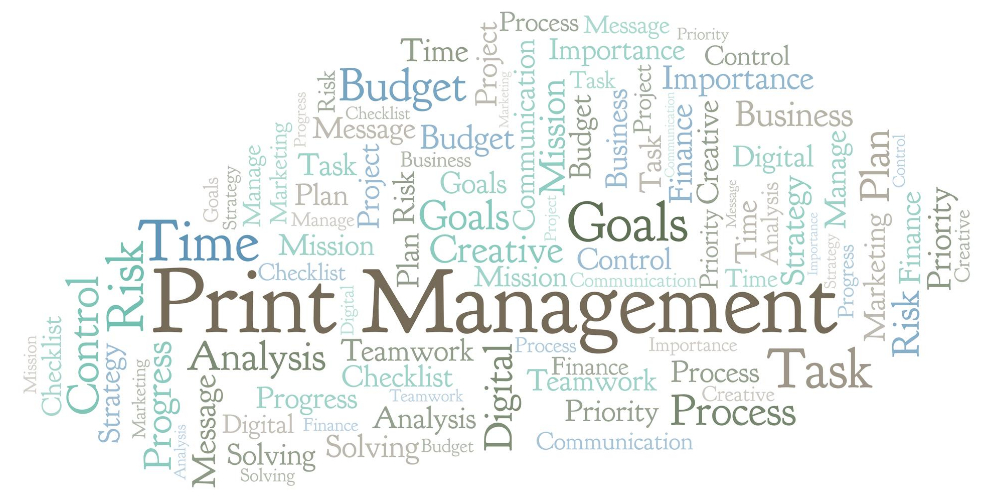



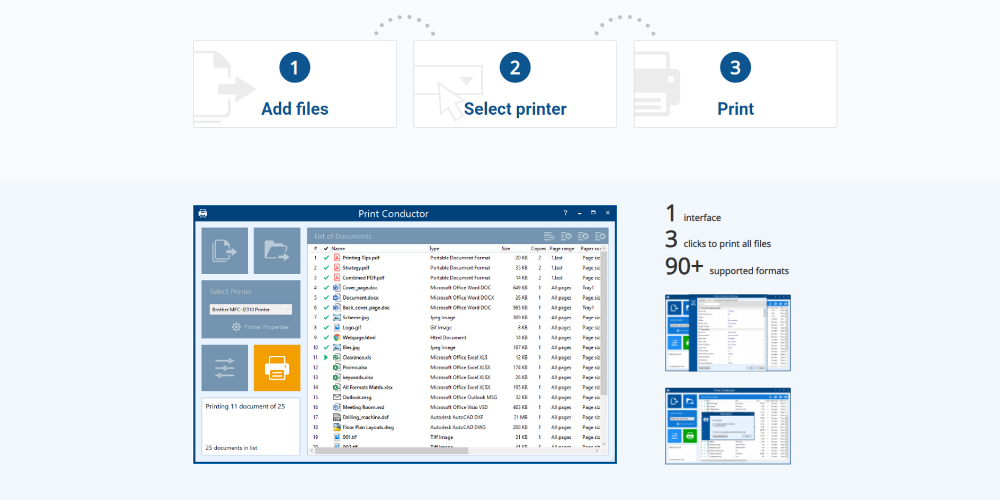

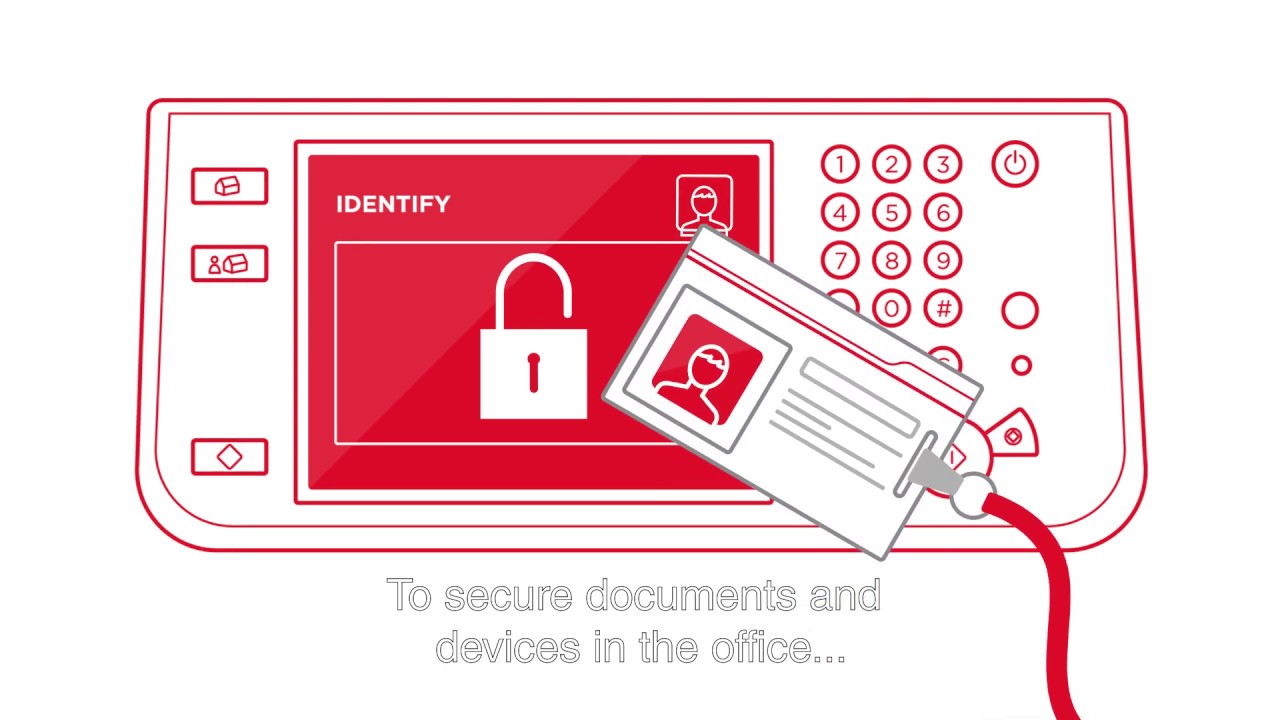
Recent Comments