Canon’s Commitment to Color Excellence
Canon has always been committed to delivering outstanding color reproduction in its imaging products. Through extensive research, development, and cutting-edge technology, Canon has developed a range of color systems that are known for their accuracy, vibrancy, and versatility. Whether you are using a Canon DSLR camera, mirrorless camera, or professional-grade printer, you can expect exceptional color performance.Canon’s Colour Profiles and Picture Styles
Canon cameras offer a variety of color profiles and picture styles that allow photographers to tailor their images to their specific vision. These settings, such as Standard, Landscape, Portrait, and Neutral, provide different interpretations of colors, contrast, and saturation levels. This versatility enables photographers to capture a wide range of scenes and subjects while maintaining creative control over the final output.Canon’s Chroma Optimizer and LUCIA Inks
Canon’s professional-grade printers, such as those in the imagePROGRAF and PIXMA Pro series, utilize advanced ink technologies to achieve remarkable color accuracy and longevity. The integration of Chroma Optimizer inks ensures smoothness and uniformity in glossy prints, minimizing unevenness and enhancing color brilliance. Additionally, the LUCIA ink system, which incorporates multiple color pigments, delivers a wide color gamut and exceptional tonal gradations, resulting in vibrant and lifelike prints.Canon’s Image Processing and Colour Science
Canon’s image processing algorithms and color science play a vital role in reproducing true-to-life colors. The DIGIC image processors, present in Canon cameras, are designed to accurately interpret and process the colors captured by the camera’s sensor. Canon’s color science expertise, honed over years of research and development, ensures that colors are rendered faithfully, with natural skin tones, precise hues, and vibrant saturation.Canon’s Calibration and Color Management
Canon recognizes the importance of consistent and accurate color reproduction throughout the imaging workflow. For professional photographers and printing businesses, Canon provides calibration tools and color management solutions. These tools, such as the Canon Professional Print & Layout software, Color Calibration Tool, and Color Management Tool Pro, enable users to calibrate their displays, maintain color consistency across different devices, and achieve accurate prints that match their intended vision.Exploring Canon’s Colorful Lens Lineup
Canon’s extensive lens lineup contributes to the vibrant color reproduction in its images. The combination of Canon’s lens technology and color science ensures that colors are faithfully captured and rendered with exceptional clarity and detail. Whether you’re using a Canon EF or RF lens, you can expect stunning color performance that adds depth and richness to your visual storytelling.What Is Color Space?
A color space is a range of colors that can be represented; each device has its own color space. For example, when the same image is displayed on two types of monitor, the color tones may appear different from each other. One cause of this is the difference in color spaces. Since the appearance varies by color space, it is important to consider color spaces when performing color management.sRGB and Adobe RGB
While the color space varies by device, you cannot unify color tones under the use of different color spaces. sRGB and Adobe RGB are color spaces designed to enable communication between devices in a unified color space. The graph below shows the color spaces of sRGB and Adobe RGB. 1. Visible region 2. Adobe RGB 3. sRGB 4. Printer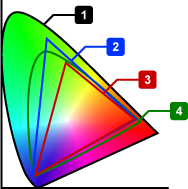
Unlock the World of Colors with Adobe RGB Color Space
Adobe (1998) is a color space developed by Adobe Systems Inc. that has a wider gamut than sRGB, or standard RGB. A color space refers to the range of colors that can be displayed or printed, and Adobe RGB has a larger range of colors than sRGB, allowing for more vivid and accurate color reproduction. This makes it ideal for use in professional photography, printing, and graphic design, where high-quality color accuracy is important. However, it’s worth noting that not all devices are capable of displaying the full range of colors in the Adobe RGB color space, so it’s important to consider your output options and whether Adobe RGB is the best choice for your specific needs.
What Are Color Space Settings: Exploring the Palette of Color Representation
Color space settings refer to the different ways in which colors are represented and displayed on electronic devices, such as computer screens, printers, and cameras. Each device has its own defined range of colors that it can produce, known as a color gamut. There are several different color spaces available, with some of the most common including sRGB and Adobe RGB. sRGB is a color space that approximates the range of colors that can be displayed on most electronic devices, such as computer monitors and televisions. It’s the standard color space for the web and is widely used in digital photography.Mastering the Art of Business Quality Documents
Business quality documents refer to documents that are of a professional standard and are designed to communicate important information, policies, or procedures within an organization. These documents typically adhere to specific formatting and style guidelines and are often used for legal, financial, or regulatory purposes. Creating business-quality documents is an industry-standard technology that requires attention to detail, excellent writing skills, and knowledge of industry-specific terminology, and formatting guidelines. These documents are essential for communicating important informationConclusion
Canon’s commitment to color excellence is evident across its range of cameras, printers, and imaging solutions. With advanced technologies, versatile color profiles, optimized inks, and a deep understanding of color science, Canon empowers photographers and visual storytellers to capture and reproduce vibrant, lifelike colors. Whether you’re a professional photographer, enthusiast, or printing business, Canon’s color range offers a palette that enables you to bring your creative vision to life with unparalleled accuracy and brilliance. So, unleash your creativity, embrace the power of Canon’s vibrant color range with high quality output, with valid phone number organisation, mobile connectivity, store documents quickly, wider color space, color space options, product range and low running costs. Visit PBS Group now!

Recent Comments